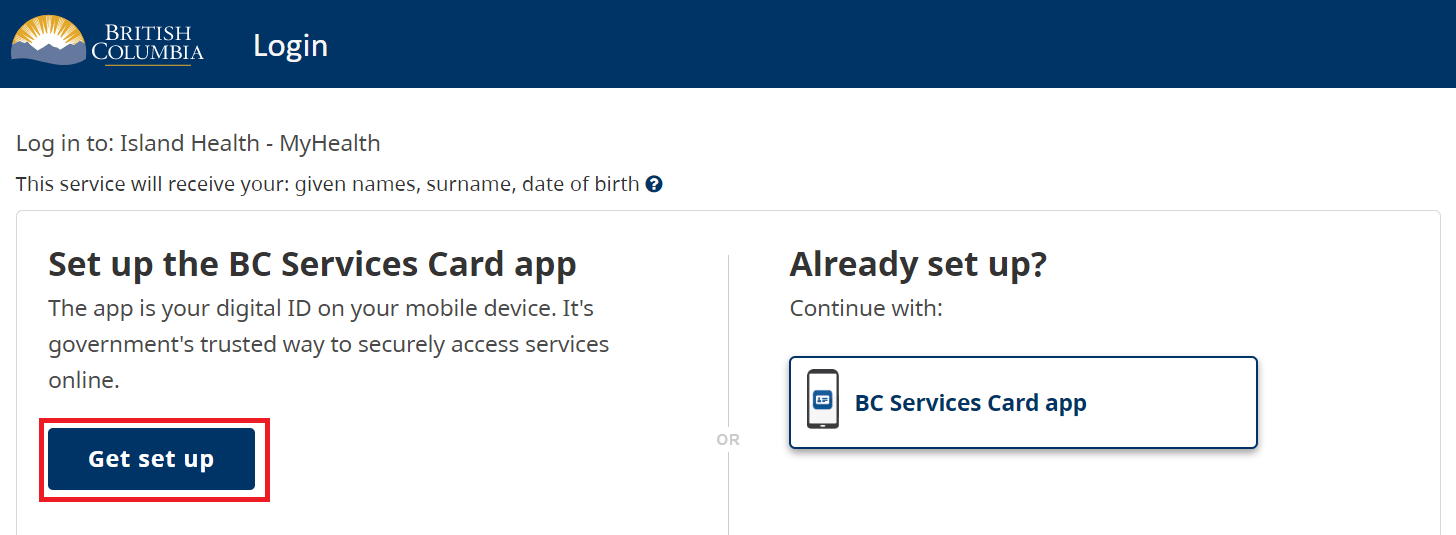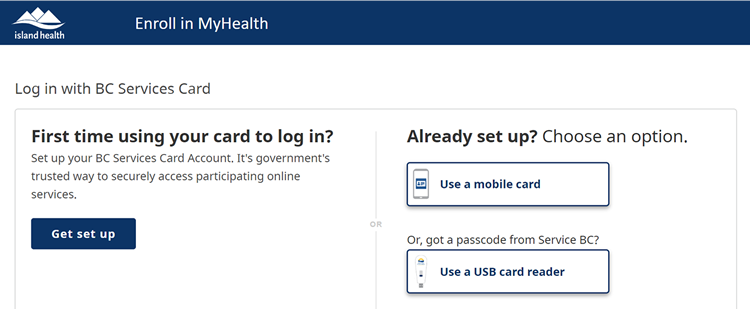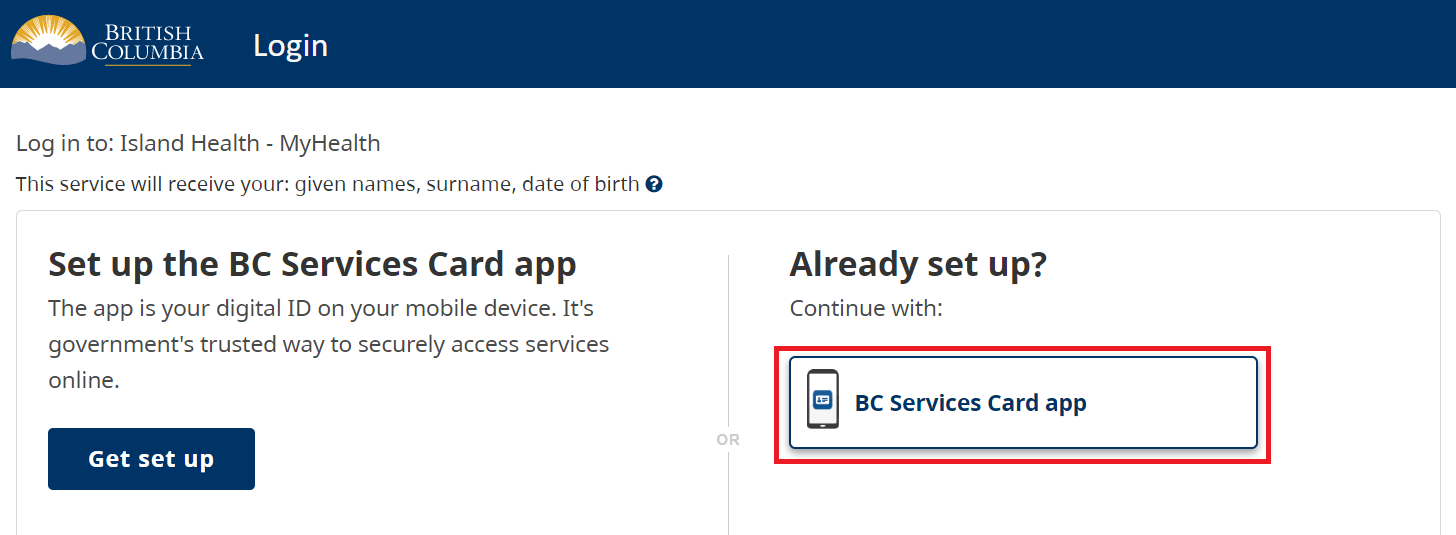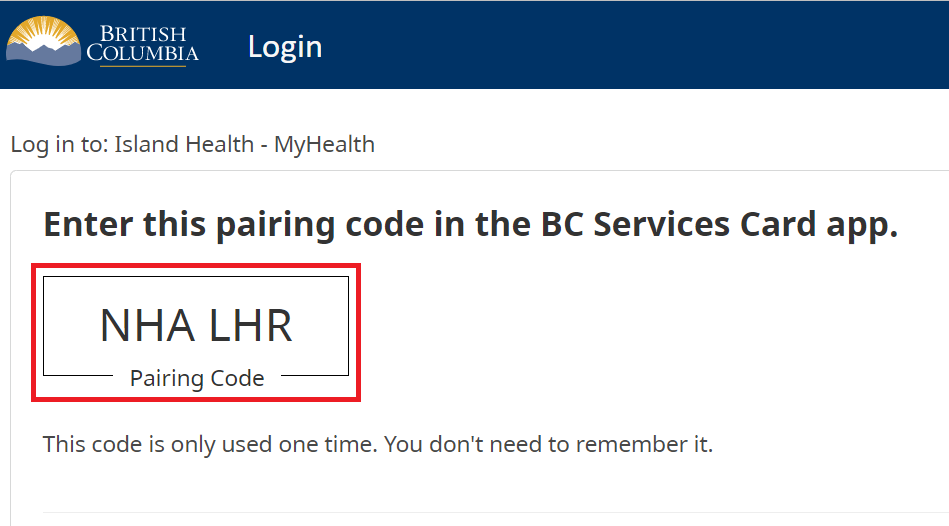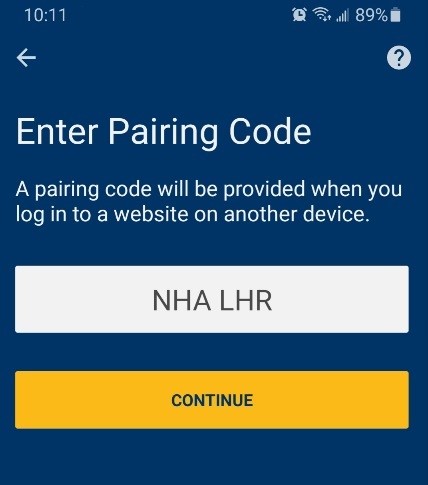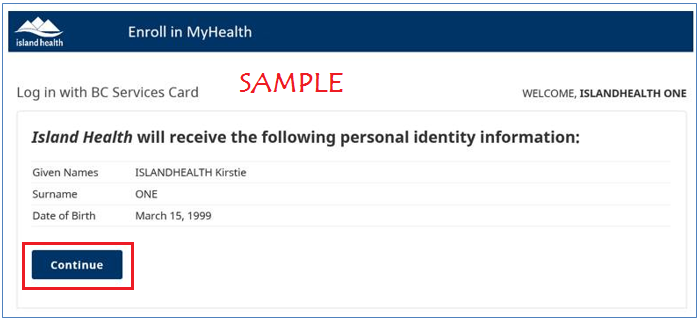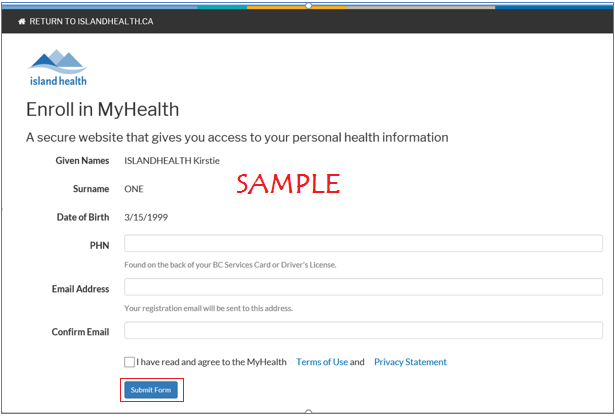How to Create Your MyHealth Account
MyHealth is Island Health’s secure online portal that lets you view your lab results, medical reports, and health information—anytime, anywhere.
You can sign up if you've received care at an Island Health location. There are three ways to create an account: online, by phone, or in person.
1. Create Your Account by Phone
Call the MyHealth Virtual Enrollment Line:
1-844-844-2219
Open 7 days a week, 8:30p.m. to 4:30p.m. (excluding holidays)
You'll be asked to verify your identity using your BC Services Card.
2. Create Your Account In Person
Visit one of these Island Health locations:
- A laboratory or medical imaging site
- The main admitting desk at any Island Health hospital
Our staff will help you get set up.
3. Create Your Account Online in 3 Easy Steps
Before you begin:
Make sure you have the BC Services Card app installed on your mobile device. If you already have the app, you can skip to Step 2.
Step 1 – Set Up the BC Services Card App
- Install the BC Services Card app on your phone or tablet.
- Go to getmyhealth.islandhealth.ca and click “Get set up.”
- Follow the prompts to verify your identity and connect the app.
Step 2 – Fill Out the Online Form
- Return to getmyhealth.islandhealth.ca and choose “BC Services Card app.”
- Enter the pairing code shown on your screen into the BC Services Card app.
- Review and confirm your personal information.
- Complete the form and click Submit.
Step 3 – Confirm Your Account
- You’ll receive an email invitation to finish setting up your account.
- Click the link in the email to activate MyHealth.
- If you don’t receive the email within 24 hours, call the MyHealth Help Desk at 1-800-249-1024.
Creating Accounts for Children and Youth
For children (ages 0–11):
Parents or guardians can request access to a child’s MyHealth account after creating their own account.
For youth (ages 12–18):
Teens can create their own MyHealth account with the support of a doctor or nurse practitioner by completing the Adolescent Enrollment Form.
Need Help?
For help with the BC Services Card app:
Call: 1-888-356-2741
Hours: Monday–Friday, 7:30 a.m. – 5:00 p.m.
Visit: www.gov.bc.ca/bcservicescard
For help creating a MyHealth account:
Call the MyHealth Virtual Support Line: 1-844-844-2219
Hours: Monday–Friday, 8:30 a.m. – 4:30 p.m. (excluding holidays)
How to Enroll Online
If you already have the BC Services Card app, go directly to Step 2.
Step 1: Set up the BC Services Card app on your mobile device
From a computer, mobile device or tablet connected to the Internet, visit getmyhealth.islandhealth.ca and select “Get set up”.
Click on the Get set up option and complete the required steps to set-up your BC Services Card account.
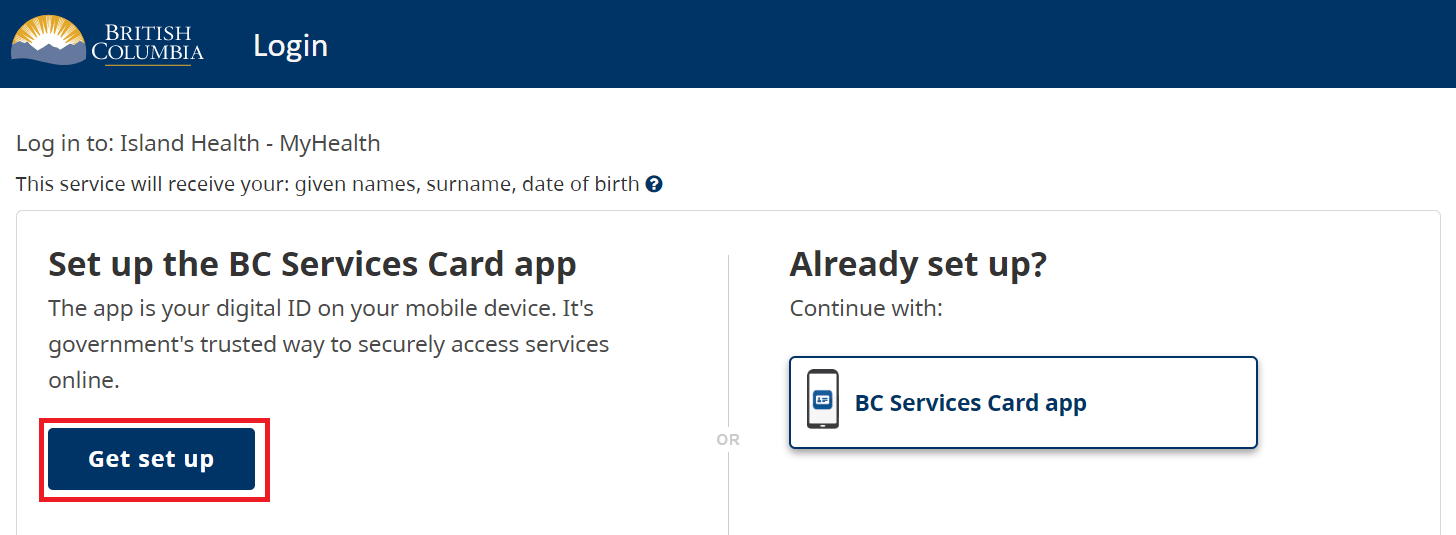
Step 2: Complete the MyHealth online enrollment form
From a computer, mobile device or tablet connected to the Internet, visit getmyhealth.islandhealth.ca and select "BC Services Card app".
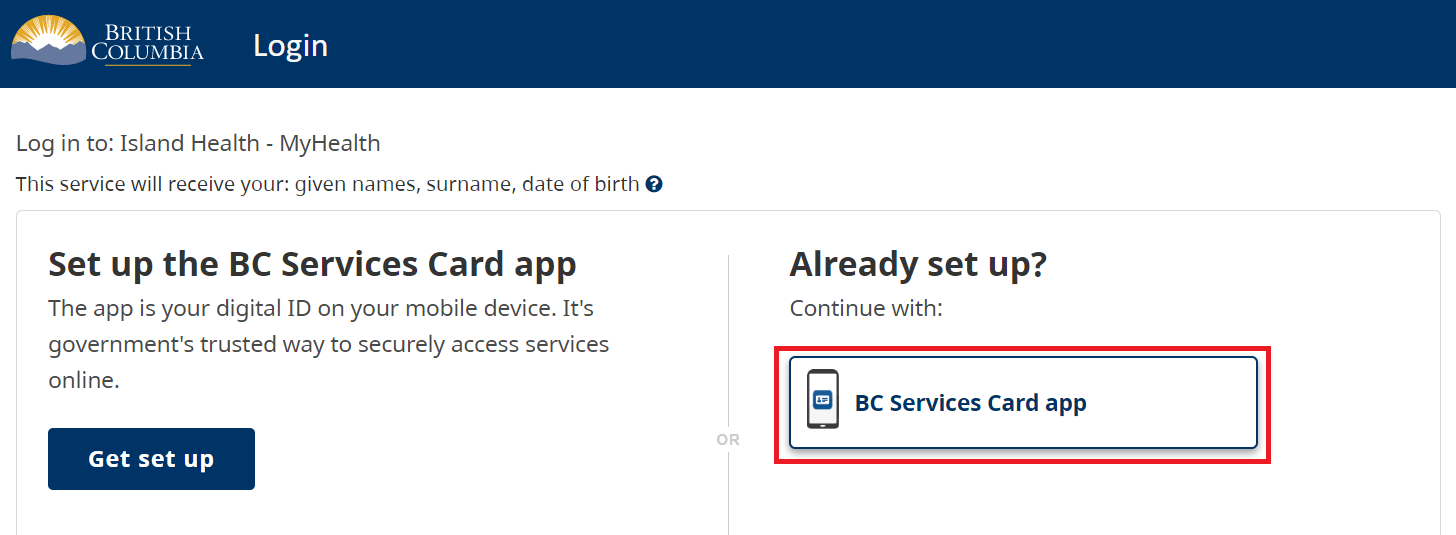
A pairing code displays on the screen.
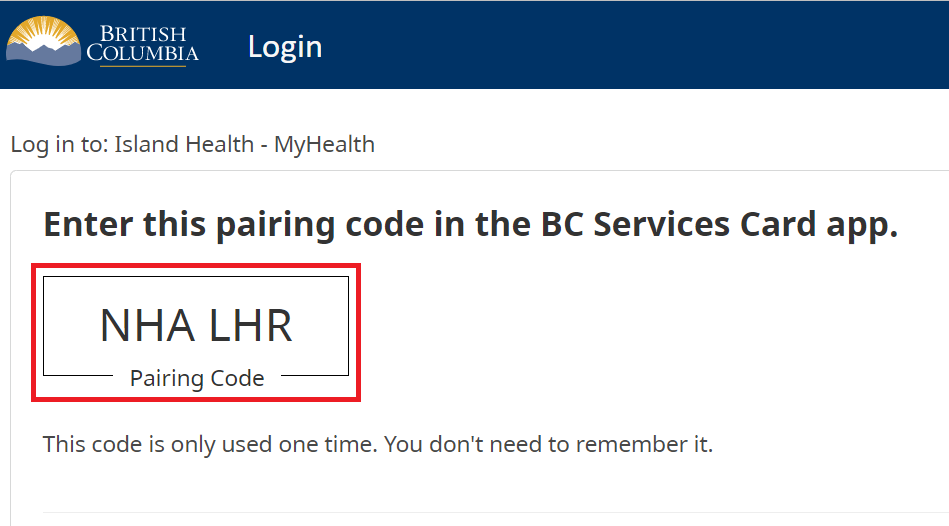
Open the BC Services Card application installed on your mobile device or tablet and enter the pairing code.
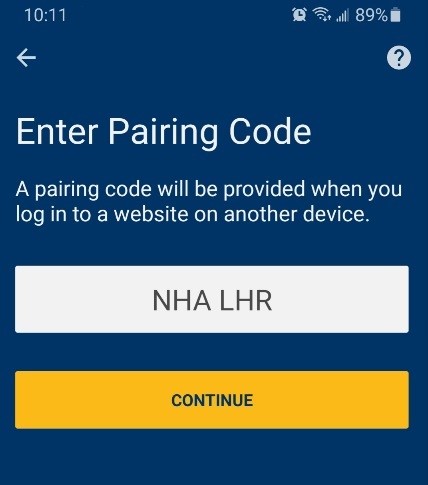
Once you have entered the pairing code, your web browser will redirect you to the next screen to confirm your personal information.
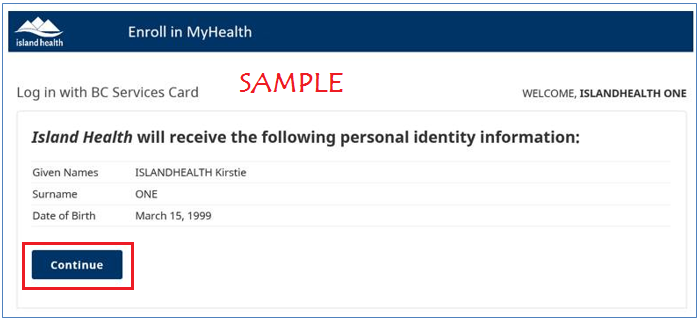
Click the Continue button. The MyHealth enrollment form appears. Complete all the required fields and click Submit Form.
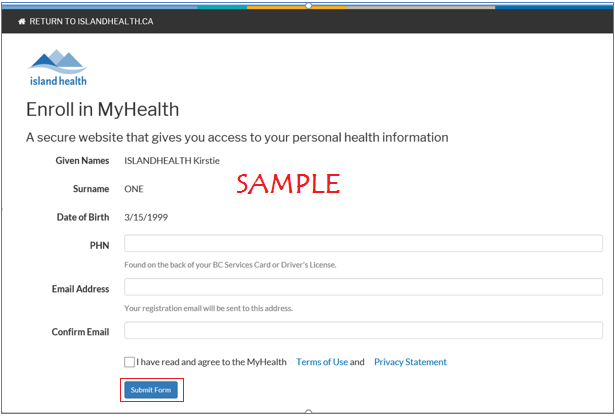
Step 3: Confirm Your Account
You will receive an email invitation to complete your enrollment in MyHealth. Click the ‘Accept Invitation to MyHealth’ link in the email to confirm your account. If you do not receive your MyHealth invitation email within 24 hours of your virtual enrollment, call the MyHealth Help Desk at 1-800-249-1024.
Need Help?
Help setting up your BC Services Card account
Call 1-888-356-2741, Monday – Friday, 7:30 a.m. - 5:00 p.m., excluding stat holidays or visit www.gov.bc.ca/bcservicescard.
Help completing the MyHealth self-enrollment form
Call the MyHealth Virtual Enrollment Line at 1-844-844-2219, Monday – Friday from 8:30-4:30, excluding stat holidays.